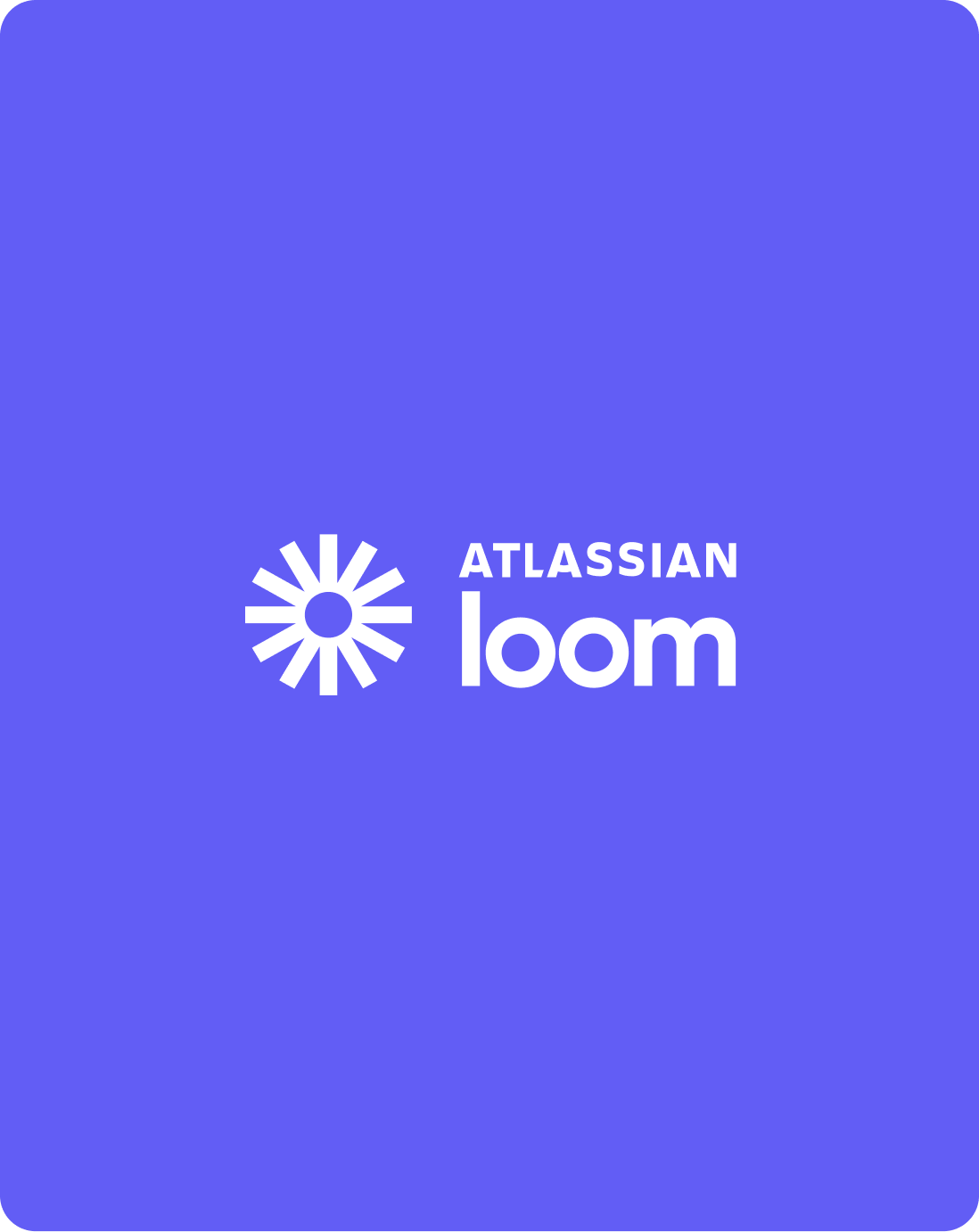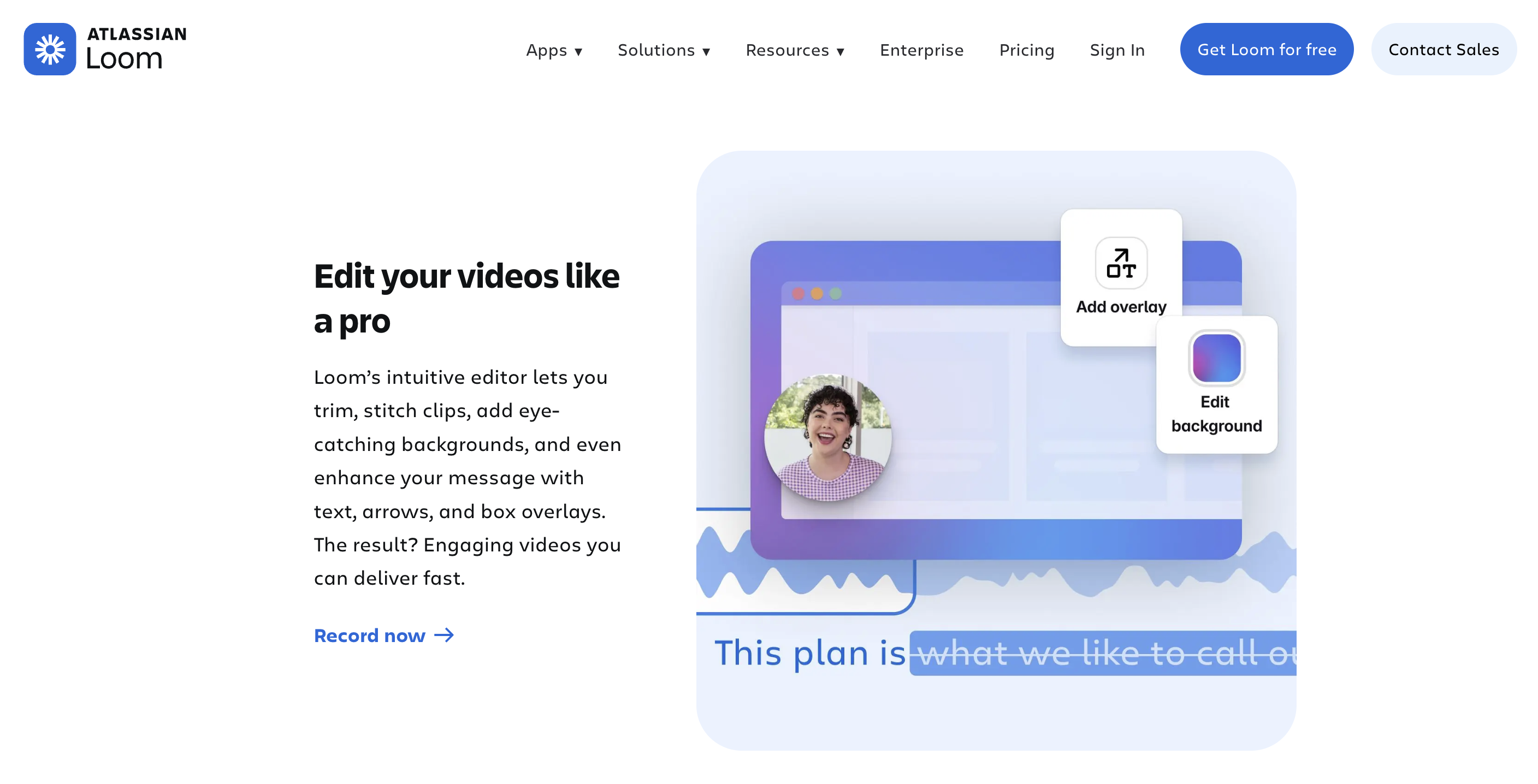Loom
Loom revolutionizes workplace communication through quick, personal video messages that replace lengthy meetings and emails. This platform enables instant screen and webcam recording with automatic transcription, drawing tools, and seamless sharing for asynchronous collaboration. Features include HD screen recording, webcam integration, AI-generated titles and summaries, drawing tools for emphasis, and password protection. Perfect for remote teams explaining complex concepts, customer success sharing product tutorials, sales professionals sending personalized demos, and educators creating lesson recordings. Free tier offers 25 videos with limited minutes, while Business ($12.50/user/month) provides unlimited recording.
About the product
Why It Is Famous
- First, it addresses a common pain-point: recording a screen or webcam video is easy, but editing, adding structure and making it audience-friendly takes time. By automating tasks like generating titles, chapters, removing filler words and silences, Loom AI reduces that overhead significantly.
- Second, its adoption numbers speak for themselves: after launch, thousands of organisations recorded millions of AI-enhanced messages, with users calling it a “game-changer” for workflow.
- Third, it integrates cleanly into the Loom platform, making it accessible for teams already using video-messaging tools, thus lowering friction for adoption.
- Finally, it supports more than 50 languages for key features like auto-titles/summaries.
Together these strengths give Loom AI strong credibility, visibility in the AI-video space and relevance in enterprise collaboration.
Important Features
Here are the standout features that define what Loom AI offers:
Other Alternate Tools
If you’re evaluating Loom AI, here are other tools that offer similar functionality or compete in adjacent spaces:
- Descript – Powerful video/audio editor with AI transcript-based editing (“edit the text, edit the video”).
- Vidyard – Focuses on video messaging for sales/marketing, with analytics, CTAs and integrations.
- Tactiq – Especially strong in meeting-note/recap automation (Zoom, Meet, Teams) rather than full video workflows.
- Pictory – AI-tool for converting long videos or text scripts into short engaging videos, less focused on internal comms.
- ScreenFlow – Traditional screen recorder/editor with manual controls rather than full AI automation.
Each of these has strengths in certain niches (sales, content repurposing, deep editing) whereas Loom AI is particularly strong at the “record → automate → share” workflow for teams.
.png)